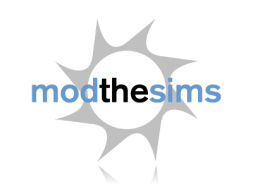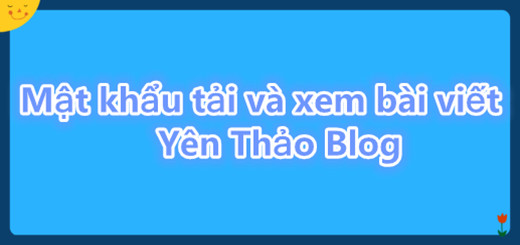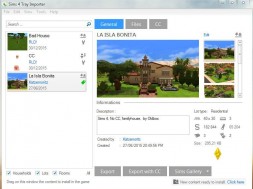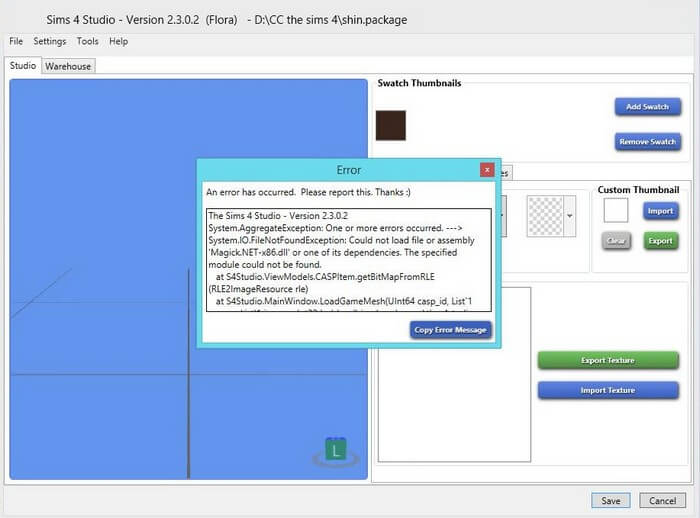
Sửa lỗi Error không mở được Sims4studio
Sims4studio là phần mềm tạo Custom Content The Sims 4 dễ sử dụng và nhiều tính năng nhất.
Mô tả lỗi: Khi bạn mở Sims4studio ra, tạo 1 file Custom Content mới => Chọn TS4 CC cần tạo và đặt tên file package thì … bùmmmmmmmmm
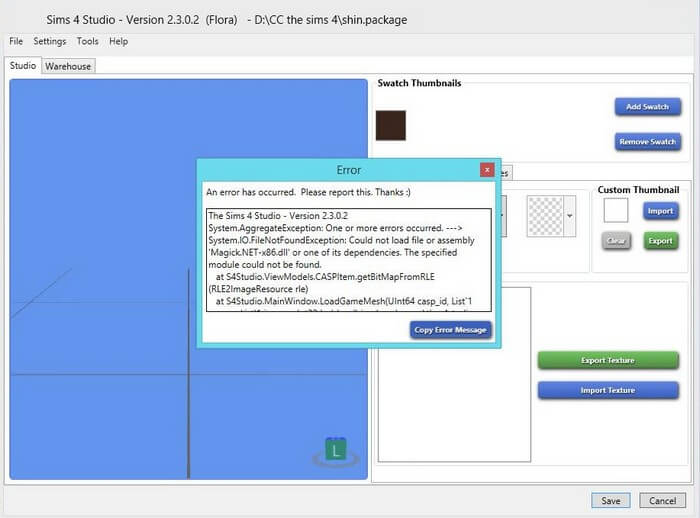
System.AggregateException: One or more errors occurred. —> System.IO.FileNotFoundException: Could not load file or assembly ‘Magick.NET-x86.dll’ or one of its dependencies. The specified module could not be found.
at S4Studio.ViewModels.CASPItem.getBitMapFromRLE(RLE2ImageResource rle)
at S4Studio.MainWindow.LoadGameMesh(UInt64 casp_id, List`1 geoms, List`1 images, Int32 lod_level) in c:\workspace\thes4studio\TheS4Studio\S4Studio\UI\MainWindow.xaml.cs:line 845
at S4Studio.MainWindow.LoadMannequinIntoPreview(Int32 lod_level) in c:\workspace\thes4studio\TheS4Studio\S4Studio\UI\MainWindow.xaml.cs:line 885
at S4Studio.MainWindow.<>c__DisplayClass96.<EditCASItemPage_OnLoaded>b__95() in c:\workspace\thes4studio\TheS4Studio\S4Studio\UI\MainWindow.xaml.cs:line 1679
at S4Studio.LoadingScreen.<>c__DisplayClass2.<Show>b__0() in c:\workspace\thes4studio\TheS4Studio\S4Studio\UI\LoadingScreen.xaml.cs:line 39
at System.Threading.Tasks.Task.InnerInvoke()
at System.Threading.Tasks.Task.Execute()
— End of inner exception stack trace —
at S4Studio.LoadingScreen.<>c__DisplayClass2.<Show>b__1() in c:\workspace\thes4studio\TheS4Studio\S4Studio\UI\LoadingScreen.xaml.cs:line 48
at System.Windows.Threading.ExceptionWrapper.InternalRealCall(Delegate callback, Object args, Int32 numArgs)
at MS.Internal.Threading.ExceptionFilterHelper.TryCatchWhen(Object source, Delegate method, Object args, Int32 numArgs, Delegate catchHandler)
—> (Inner Exception #0) System.IO.FileNotFoundException: Could not load file or assembly ‘Magick.NET-x86.dll’ or one of its dependencies. The specified module could not be found.
File name: ‘Magick.NET-x86.dll’
at S4Studio.ViewModels.CASPItem.getBitMapFromRLE(RLE2ImageResource rle)
at S4Studio.MainWindow.LoadGameMesh(UInt64 casp_id, List`1 geoms, List`1 images, Int32 lod_level) in c:\workspace\thes4studio\TheS4Studio\S4Studio\UI\MainWindow.xaml.cs:line 845
at S4Studio.MainWindow.LoadMannequinIntoPreview(Int32 lod_level) in c:\workspace\thes4studio\TheS4Studio\S4Studio\UI\MainWindow.xaml.cs:line 885
at S4Studio.MainWindow.<>c__DisplayClass96.<EditCASItemPage_OnLoaded>b__95() in c:\workspace\thes4studio\TheS4Studio\S4Studio\UI\MainWindow.xaml.cs:line 1679
at S4Studio.LoadingScreen.<>c__DisplayClass2.<Show>b__0() in c:\workspace\thes4studio\TheS4Studio\S4Studio\UI\LoadingScreen.xaml.cs:line 39
at System.Threading.Tasks.Task.InnerInvoke()
at System.Threading.Tasks.Task.Execute()
<—
Về cơ bản, lỗi này xuất hiện do phiên bản Magick.NET-x86.dll trên máy bạn không tương thích với phần mềm Sims4studio.
Để khắc phục error Sims4studio, bạn cần download Magick.NET-x86.dll
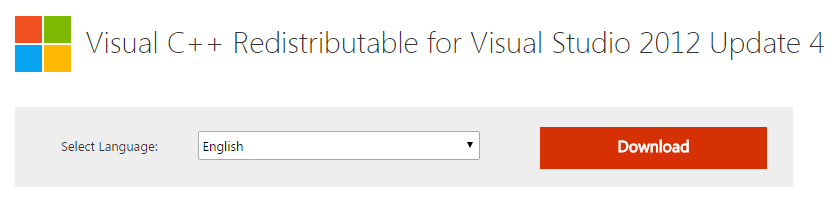
Click vào nút DOWNLOAD
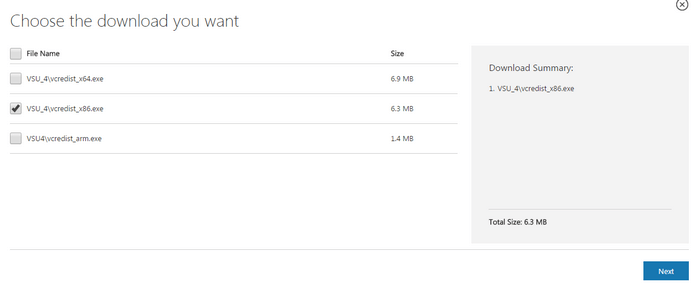
Chọn file tương ứng với phiên bản windows của bạn (64 bit hay 86 bit) => Next
Tải về, cài đặt file này là lỗi trên Sims4studio sẽ được khắc phục ![]()